The first feature that I stumbled across was an Add-On in drive that allows you to annotate PDF files. This add-on is called Kami and I can't wait to share it with some of my colleagues! Watch the short video below for a better explanation.
- Click HERE to see how Kami works with Google Classroom!
- Click HERE to see how Kami works with Schoology!
- Click HERE to see how to easily export a file from Kami to any other platform or learning management system!
_________________________________________________________________________________
The second feature within drive that I find exceptionally useful is Google Forms. I know that I have written about Google Forms previously, but Google just keeps finding ways to make it better and better! Last time I explore Google Forms I made mention of the awesome add-on Flubaroo and how it made grading quizzes within Google Forms a breeze! Google apparently took notice to how many people were using Flubaroo because at the end of the summer, they began offering self grading quizzes as an option within Google Forms! It is limited to multiple choice, true false, drop down option questions, but this is still a HUGE step in the right direction for Google. The video below shows you exactly how to set this up if you're new to using Quizzes on Google Forms!
_________________________________________________________________________________
The final feature that I found useful in Google Drive was the Add-On Mindmeister! This tool allows teachers and students to create mind maps and graphic organizers quickly and easily! The layout of the tool is extremely user friendly and the Google Add-On allows you to insert a created mind map into any Google Doc or Slideshow! This would be great for having students either create their own graphic organizers or fill in teacher created graphic organizers! (BONUS: It works on iPads!!! This is the biggest selling point for me!)
Not only is this a fantastic tool for a writing teacher to have in their back pocket, but it Mindmeister also allows multiple users to be working on the same mind map or graphic organizer at a time. This collaborative feature makes this a useful tool for a teacher of just about any content!
Still not convinced you need to check it out? Watch the video below to get a better understanding of Mindmeister's capabilities and uses in your classroom!
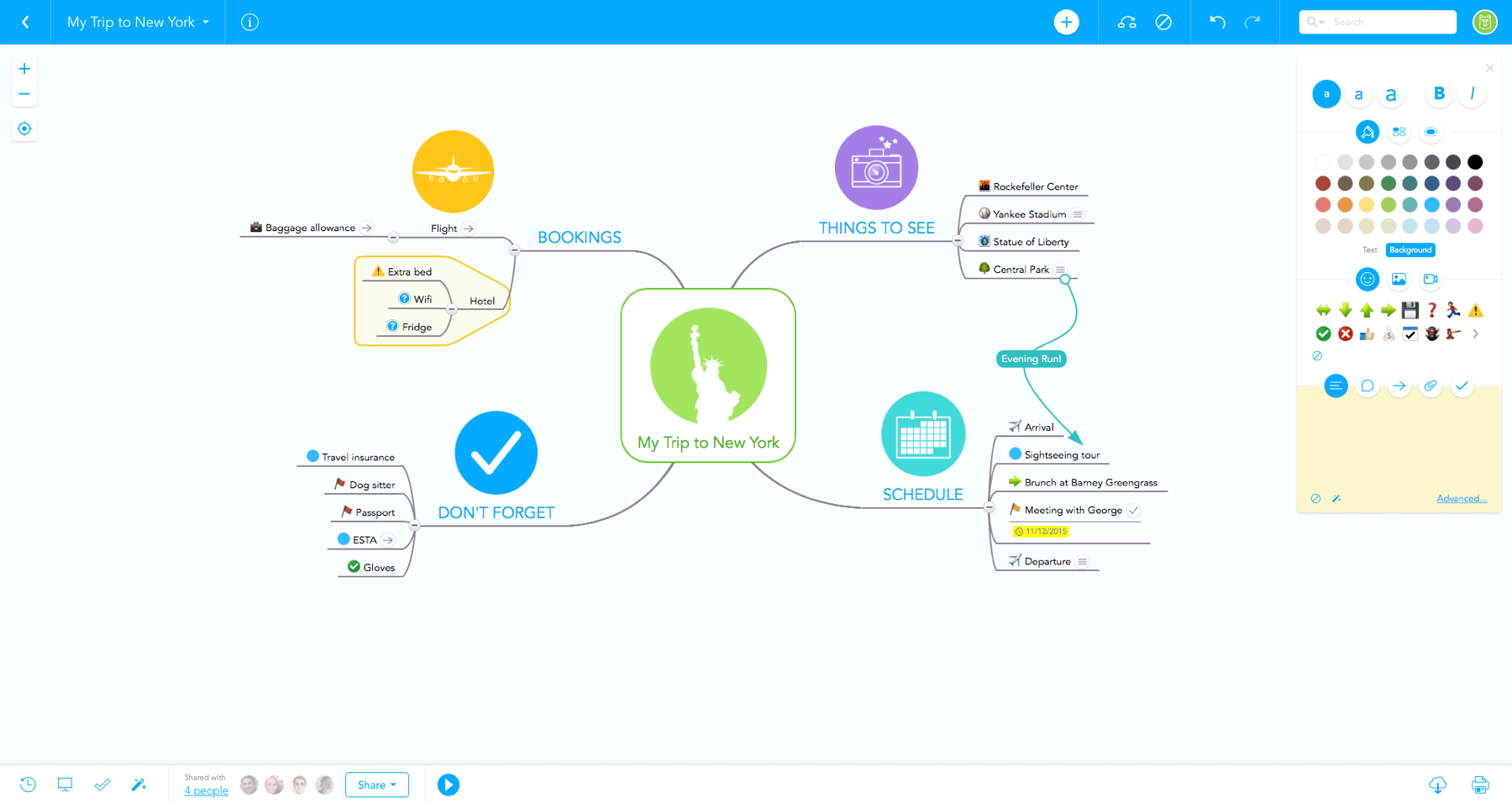
No comments:
Post a Comment